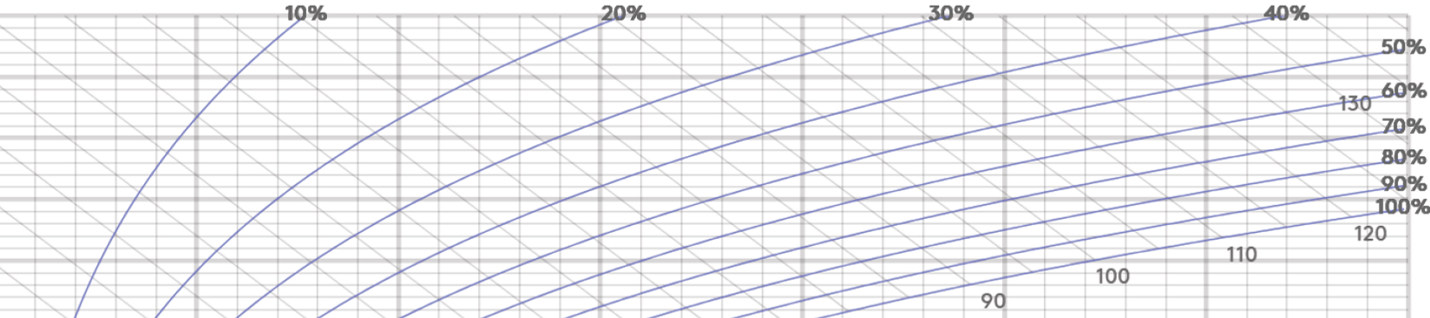
The Swegon Mollier diagram tool
How to use the Mollier diagram
The Swegon Mollier diagram tool is a web based program found at mollier.swegon.com
The system supports both Mollier diagram and Psychrometric chart layouts and both metric and imperial units.
In the settings it is possible to select the layout and language. It is also possible to select wet bulb temperature as an input parameter.
It is easy to add points and to link points together to form processes. Several process can be defined in the same diagram.
To start a new process, deselect the checkbox "Connect to next point" in the input dialogue.
In the print menu it is possible to print hard copy or create a PDF document. The print-out consists of a table with the data and the diagram.
Want to learn more?
In our technical guide section you can learn more about what a Mollier diagram is, its history, applications of use and the related properties of air.